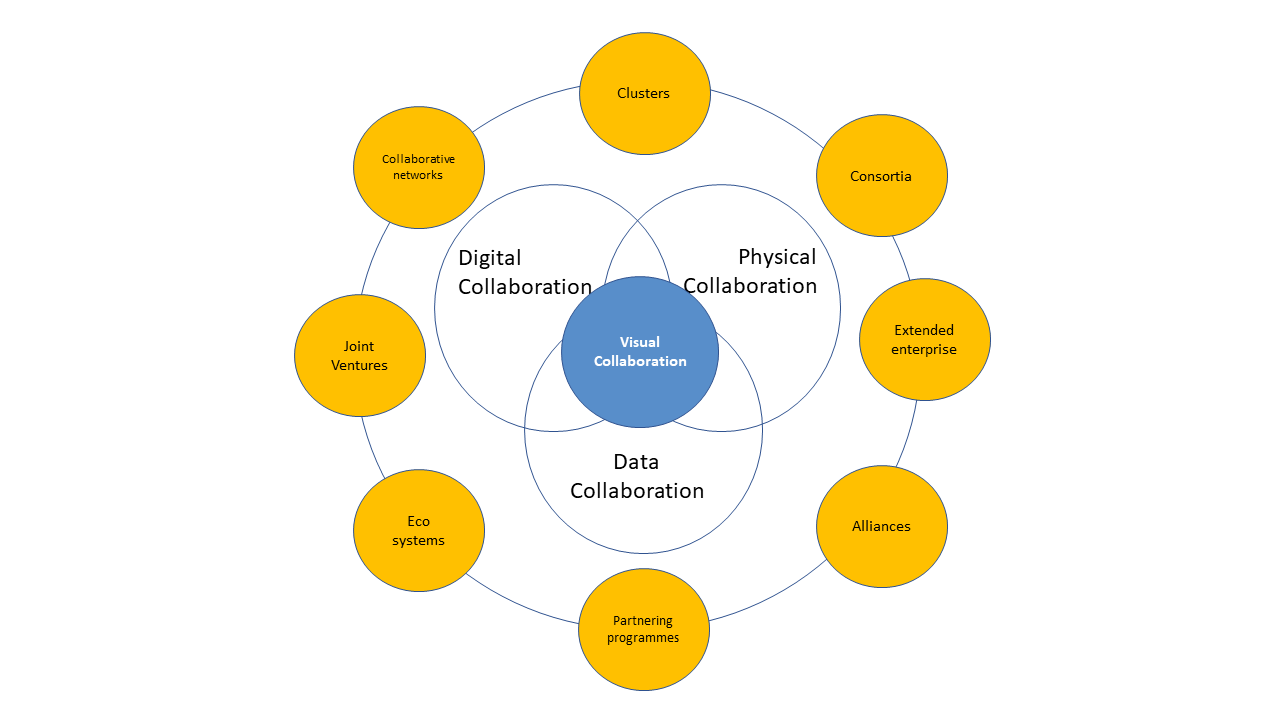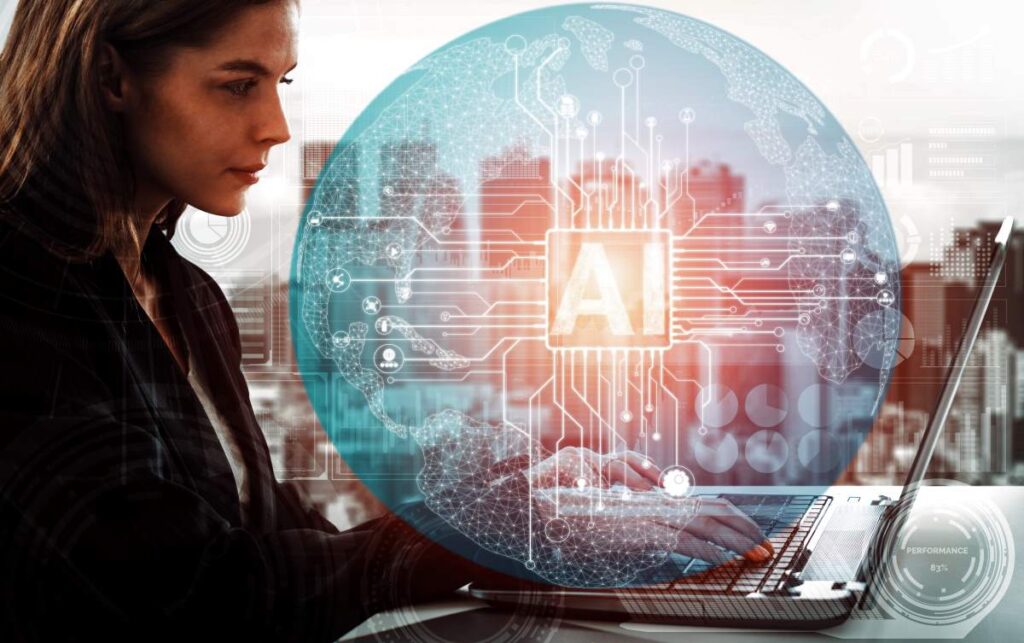In the ever-evolving landscape of software development, collaboration is key to success. Visual Studio has taken a significant step forward by introducing its Real-time Collaboration Tool, designed to enhance teamwork and streamline the coding process. This innovative feature allows developers to work together seamlessly, regardless of their physical location. With the integration of real-time editing, instant feedback, and shared debugging sessions, Visual Studio is set to revolutionize the way teams approach coding projects.
In this article, we will delve into the various functionalities of the Real-time Collaboration Tool, exploring how it fosters a more interactive and engaging development environment. You will learn about the tool’s user-friendly interface, which simplifies the process of inviting team members to collaborate on projects. Additionally, we will discuss the benefits of real-time code sharing and how it can significantly reduce the time spent on revisions and troubleshooting.
Moreover, we will highlight best practices for utilizing this tool effectively, ensuring that your team can maximize productivity and creativity. Whether you are a seasoned developer or just starting your coding journey, understanding the capabilities of Visual Studio’s Real-time Collaboration Tool will empower you to enhance your collaborative efforts. Stay with us as we explore this exciting new feature and its potential to transform your development experience.
Overview of Real-time Collaboration in Visual Studio
The introduction of real-time collaboration tools in Visual Studio marks a significant advancement in software development. This feature allows multiple developers to work on the same codebase simultaneously, enhancing productivity and streamlining the development process. By enabling real-time editing, developers can see changes made by their peers instantly, which fosters a more interactive and engaging coding environment.
This collaborative approach not only improves communication among team members but also reduces the chances of conflicts that can arise from version control issues. As teams become more distributed, the need for effective collaboration tools becomes paramount, making this feature a timely addition to Visual Studio’s suite of tools.
Key Features of the Real-time Collaboration Tool
The real-time collaboration tool in Visual Studio comes equipped with several key features designed to enhance the coding experience. One of the standout features is the ability to share code sessions with team members easily. Developers can invite others to join their session with just a few clicks, allowing for seamless collaboration.
Additionally, the tool supports voice and video chat, enabling developers to communicate effectively while working on the same project. This integration of communication tools within the coding environment eliminates the need for external applications, making the workflow more efficient. Furthermore, the tool includes a built-in chat feature, allowing for quick discussions without interrupting the coding process.
Benefits of Real-time Collaboration for Remote Teams
As remote work becomes increasingly common, the benefits of real-time collaboration tools cannot be overstated. For remote teams, the ability to collaborate in real-time helps bridge the gap created by physical distance. Developers can work together as if they were in the same room, which enhances team cohesion and morale.
Moreover, real-time collaboration reduces the time spent on code reviews and feedback loops. With instant visibility into each other’s work, developers can provide immediate input, leading to faster problem-solving and decision-making. This efficiency is crucial in today’s fast-paced development environments, where time-to-market can significantly impact a project’s success.
How to Get Started with Real-time Collaboration in Visual Studio
Getting started with the real-time collaboration tool in Visual Studio is straightforward. First, users need to ensure they have the latest version of Visual Studio installed. Once updated, they can create a new project or open an existing one and initiate a collaboration session.
To invite team members, users simply need to share a unique session link generated by Visual Studio. Participants can join the session without needing to install additional software, making it accessible for everyone involved. This ease of use is a significant advantage, as it allows teams to focus on coding rather than troubleshooting technical issues.
Best Practices for Effective Collaboration
To maximize the benefits of real-time collaboration, teams should adopt certain best practices. First, establishing clear communication protocols is essential. Teams should decide on the primary communication channels and ensure everyone is comfortable using them.
Additionally, setting coding standards and guidelines can help maintain code quality during collaborative sessions. Regular check-ins and feedback sessions can also enhance the collaborative experience, ensuring that all team members are aligned and aware of project goals.
Future of Real-time Collaboration in Software Development
The future of real-time collaboration in software development looks promising, with continuous advancements in technology. As tools like Visual Studio evolve, we can expect even more features that enhance collaboration, such as AI-driven code suggestions and automated conflict resolution.
Moreover, as the demand for remote work solutions grows, the integration of collaboration tools within development environments will likely become standard practice. This shift will not only improve productivity but also foster a more inclusive and diverse workforce, as teams can collaborate from anywhere in the world.
| Feature | Description |
|---|---|
| Real-time Collaboration | Allows multiple developers to work on the same codebase simultaneously, enhancing teamwork and productivity. |
| Live Share | Enables developers to share their coding sessions with others, allowing for instant feedback and pair programming. |
| Integrated Chat | Includes a built-in chat feature for seamless communication between team members during collaboration sessions. |
| Code Annotations | Facilitates the addition of comments and annotations directly in the code, making it easier to discuss specific lines or sections. |
| Cross-Platform Support | Supports collaboration across different operating systems, allowing developers using Windows, macOS, or Linux to work together. |
| Security Features | Ensures secure connections and access controls, protecting sensitive code and data during collaborative sessions. |
| Version Control Integration | Integrates with popular version control systems, enabling easy management of code changes and collaboration history. |
| Real-time Feedback | Provides instant feedback on code changes, allowing for quicker iterations and improvements during the development process. |