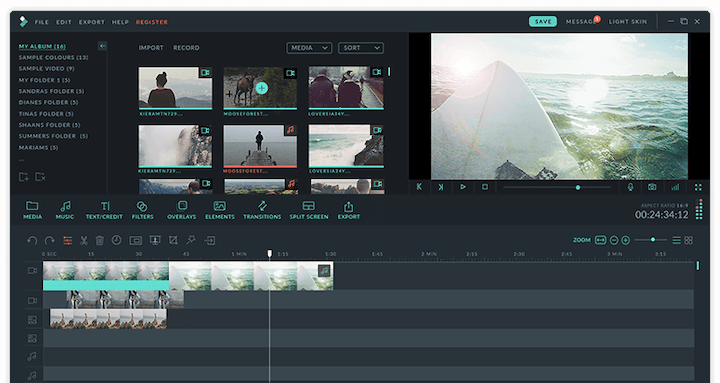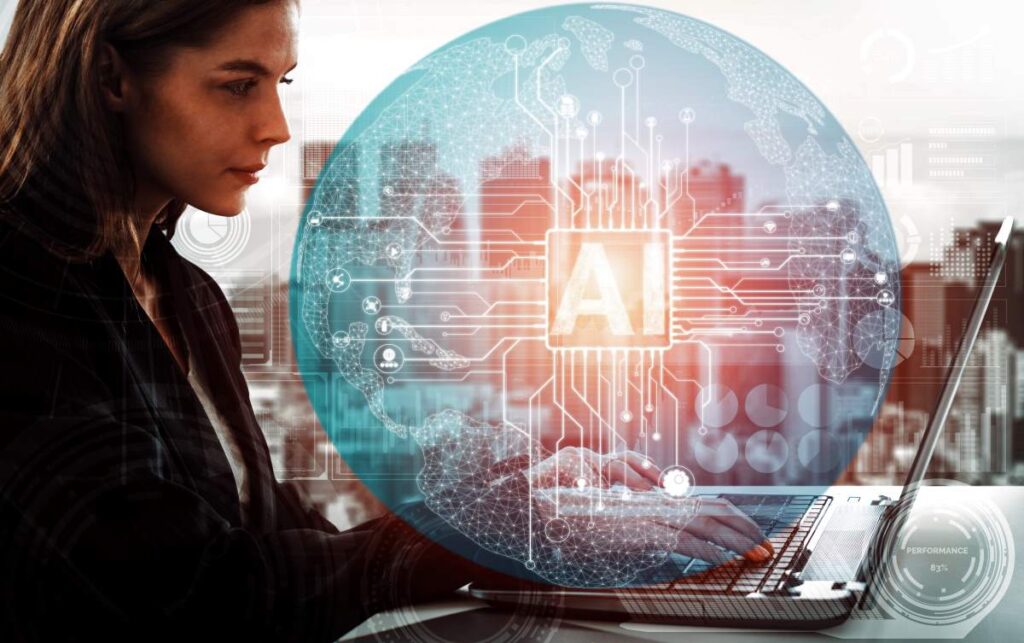In the ever-evolving world of digital content creation, finding the right video editing software can be a daunting task, especially for beginners. In this guide, we will explore the “Video Editing Software For Beginners: Top Picks For 2024,” highlighting user-friendly options that cater to those just starting their video editing journey. Whether you’re looking to create stunning vlogs, engaging social media content, or memorable family videos, the right software can make all the difference in your editing experience.
As you delve deeper into this article, you will discover a curated list of the best video editing tools available in 2024, each designed with beginners in mind. We will discuss essential features to look for, such as intuitive interfaces, helpful tutorials, and versatile editing capabilities. Additionally, we will provide insights into pricing options, ensuring you find a solution that fits your budget without compromising on quality.
Moreover, we will share tips and tricks to help you maximize your editing skills, regardless of the software you choose. From basic cutting and trimming techniques to adding effects and transitions, our comprehensive guide aims to empower you to create professional-looking videos with ease. So, if you’re ready to embark on your video editing adventure, keep reading to uncover the top picks that will elevate your creative projects in 2024!
As video content continues to dominate the digital landscape, beginners are increasingly seeking user-friendly video editing software. In 2024, several options stand out for their accessibility, features, and support. This article explores the top picks for beginners, ensuring you find the right tool to kickstart your video editing journey.
User-Friendly Interfaces
One of the most critical aspects of video editing software for beginners is the user interface. A clean, intuitive layout can significantly reduce the learning curve, allowing new users to focus on creativity rather than navigating complex menus. Software like Filmora and iMovie are designed with beginners in mind, featuring drag-and-drop functionality and straightforward toolbars.
These user-friendly interfaces often include tutorials and guided workflows, making it easier for novices to understand the basics of video editing. By prioritizing simplicity, these programs empower users to create professional-looking videos without feeling overwhelmed.
Essential Features for Beginners
When selecting video editing software, beginners should look for essential features that enhance their editing experience. Key functionalities include basic trimming, cutting, and merging tools, as well as the ability to add text, transitions, and music. Software like Adobe Premiere Rush offers these features in a streamlined package, making it ideal for those just starting.
Additionally, many beginner-friendly programs come with built-in templates and presets, allowing users to create polished videos quickly. These features not only save time but also inspire creativity, enabling beginners to experiment with different styles and formats.
Compatibility with Various Devices
In 2024, compatibility with multiple devices is essential for video editing software. Many beginners use smartphones and tablets for video creation, so software that works seamlessly across platforms is a significant advantage. Programs like KineMaster and InShot are optimized for mobile devices, providing robust editing capabilities on the go.
Moreover, cross-platform compatibility ensures that users can start a project on one device and continue editing on another without losing progress. This flexibility is crucial for beginners who may want to edit videos during their commute or while traveling.
Pricing and Subscription Models
Budget is a significant consideration for beginners when choosing video editing software. Many programs offer free versions with limited features, while others provide subscription models that unlock advanced functionalities. For instance, DaVinci Resolve offers a powerful free version, making it an attractive option for those who want to explore professional-grade editing without financial commitment.
Understanding the pricing structure is essential, as some software may require a one-time purchase, while others operate on a monthly or annual subscription basis. Beginners should evaluate their needs and budget to find the best fit for their video editing journey.
Community Support and Resources
Having access to community support and resources can significantly enhance the learning experience for beginners. Many video editing software programs have active user communities, forums, and online tutorials that provide valuable insights and troubleshooting tips. Software like HitFilm Express boasts a robust community where users can share their projects and seek advice.
Additionally, many platforms offer extensive documentation and video tutorials, making it easier for beginners to learn at their own pace. This support network can be invaluable, especially when users encounter challenges or seek to improve their skills.
Export Options and Formats
Export options are another crucial factor for beginners to consider when choosing video editing software. The ability to export videos in various formats and resolutions ensures compatibility with different platforms, such as YouTube, Instagram, and TikTok. Software like Camtasia provides multiple export settings, allowing users to tailor their videos for specific audiences.
Furthermore, understanding the export process is essential for beginners, as it can affect video quality and playback. Software that simplifies this process with presets for popular platforms can save time and reduce frustration.
Advanced Features for Future Growth
While beginners may start with basic editing needs, it’s essential to consider software that offers advanced features for future growth. Programs like Adobe Premiere Pro and Final Cut Pro provide a wealth of tools for more complex editing tasks, such as color grading, motion graphics, and audio editing.
Choosing software that can grow with the user allows beginners to develop their skills without needing to switch platforms later. This investment in a versatile tool can pay off as users become more proficient and seek to create more sophisticated projects.
| Software | Platform | Key Features | Price |
|---|---|---|---|
| Adobe Premiere Rush | Windows, macOS, iOS, Android | Easy drag-and-drop interface, built-in templates, multi-device sync | Free with limited features; $9.99/month for full access |
| iMovie | macOS, iOS | User-friendly interface, high-quality themes, 4K video support | Free |
| Filmora | Windows, macOS | Intuitive interface, extensive effects library, easy audio editing | $39.99/year or $69.99 one-time purchase |
| HitFilm Express | Windows, macOS | Professional-grade features, visual effects, free tutorials | Free; paid add-ons available |
| DaVinci Resolve | Windows, macOS, Linux | Advanced color correction, audio post-production, multi-user collaboration | Free; $295 for Studio version |
| OpenShot | Windows, macOS, Linux | Open-source, unlimited tracks/layers, 3D animations | Free |