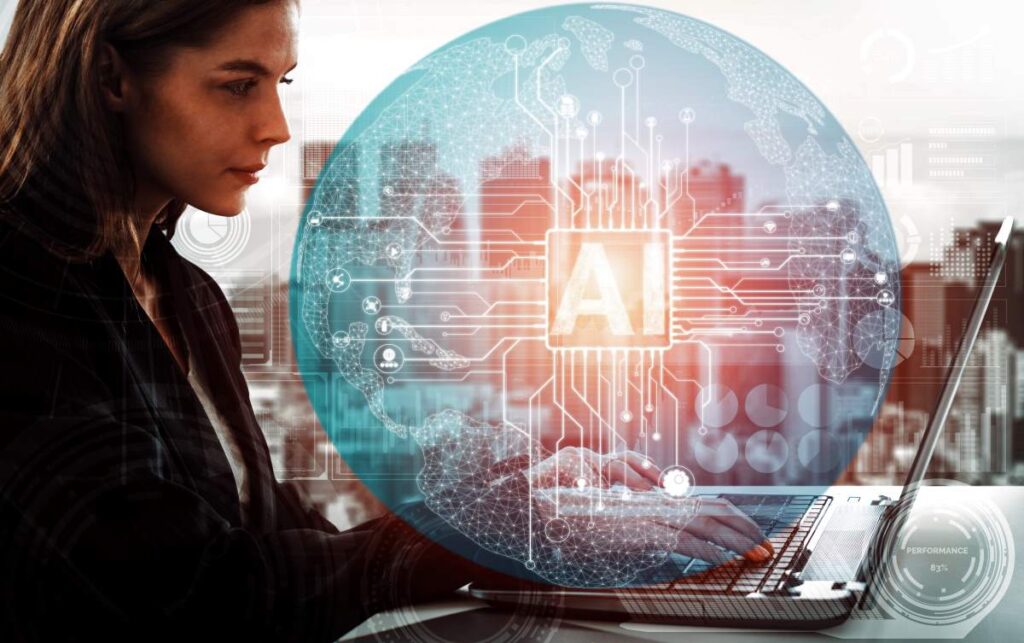Top Software Tools for Boosting Productivity in 2024 are essential for professionals and businesses looking to streamline their workflow and achieve more in less time. These tools include project management software, communication platforms, task management applications, time tracking tools, and collaboration software. By utilizing these top software tools, individuals and teams can enhance their efficiency, organization, and overall productivity in the workplace.
In addition to the well-known software tools such as project management and communication platforms, there is a growing interest in AI-powered productivity assistants, virtual collaboration environments, automation software, and integrated analytics tools for boosting productivity in 2024. These emerging technologies offer innovative solutions for optimizing work processes, enabling seamless remote work, and providing valuable insights for performance improvement. As the demand for flexible and efficient work solutions continues to rise, these alternative software tools are gaining traction in the market.
1. Project Management Tools
Project management tools are essential for organizing tasks, collaborating with team members, and tracking progress. These tools often include features such as task assignment, scheduling, file sharing, and communication capabilities. Popular project management tools like Asana, Trello, and Jira can help teams stay organized and focused on their goals. By using these tools, teams can streamline their workflows and improve overall productivity.
Additionally, project management tools provide transparency and accountability, as team members can easily see who is responsible for each task and track the status of projects in real-time. This not only helps in meeting deadlines but also ensures that everyone is on the same page. With the increasing trend of remote work, project management tools have become even more crucial for keeping teams aligned and productive.
2. Time Tracking Software
Time tracking software is valuable for individuals and teams looking to improve their productivity. These tools allow users to monitor how they spend their time, identify time-wasting activities, and make adjustments to their schedules accordingly. With features like timesheets, activity monitoring, and reporting, time tracking software such as Toggl and RescueTime help users gain insights into their work habits and make informed decisions to enhance their efficiency.
Moreover, time tracking software can also be beneficial for businesses that charge clients based on billable hours. By accurately tracking the time spent on each project or task, businesses can ensure fair billing and better project management. Overall, time tracking software empowers users to make the most of their time and be more productive in their professional and personal endeavors.
3. Communication and Collaboration Platforms
Effective communication and seamless collaboration are crucial for productivity, especially in remote or distributed teams. Communication and collaboration platforms like Slack, Microsoft Teams, and Zoom provide features such as instant messaging, video conferencing, file sharing, and integrations with other productivity tools. These platforms enable teams to stay connected, exchange ideas, and work together regardless of their physical locations.
Furthermore, these tools help minimize communication barriers and misunderstandings, leading to faster decision-making and smoother workflows. By fostering a collaborative environment, communication and collaboration platforms play a vital role in boosting productivity and maintaining a sense of unity within teams.
4. Note-Taking and Documentation Tools
Note-taking and documentation tools are essential for capturing ideas, organizing information, and preserving knowledge. Platforms like Evernote, Microsoft OneNote, and Google Workspace offer features for creating and storing notes, documents, and multimedia content. These tools are valuable for individuals and teams to record meeting minutes, brainstorming sessions, project details, and other important information.
Additionally, note-taking and documentation tools often support collaboration, allowing multiple users to contribute to and edit shared documents. This promotes knowledge sharing and ensures that valuable insights are not lost. By centralizing information and making it easily accessible, these tools contribute to higher productivity and efficiency in both personal and professional contexts.
5. Task Automation Software
Task automation software helps streamline repetitive and time-consuming tasks, allowing users to focus on more strategic and high-value work. Tools like Zapier, Integromat, and Microsoft Power Automate enable users to create automated workflows that connect various apps and services. By automating processes such as data entry, file transfers, notifications, and more, these tools reduce manual effort and minimize errors.
Moreover, task automation software empowers users to integrate different tools and systems, creating a more cohesive and efficient digital workspace. This not only saves time but also ensures consistency and accuracy in task execution. With the increasing demand for productivity and efficiency, task automation software has become a valuable asset for individuals and businesses alike.
6. Cloud Storage and File Management Platforms
Cloud storage and file management platforms offer a secure and convenient way to store, organize, and share digital files. Services like Google Drive, Dropbox, and Microsoft OneDrive provide ample storage space, file synchronization across devices, and robust security features. These platforms are particularly useful for remote teams and individuals who need access to their files from anywhere.
Furthermore, cloud storage and file management platforms facilitate collaboration by allowing multiple users to work on the same documents and share feedback in real-time. This eliminates version control issues and ensures that everyone is working with the latest information. By leveraging these platforms, users can streamline their file management processes and focus on their core tasks, ultimately improving productivity.
7. Email Management Tools
Email management tools are designed to help users organize their inboxes, prioritize important messages, and reduce the time spent on email-related tasks. Platforms like Gmail, Outlook, and Spark offer features such as email categorization, snooze options, and intelligent filtering to declutter and streamline the email workflow. These tools are instrumental in preventing email overload and improving overall communication efficiency.
Additionally, email management tools often integrate with other productivity apps, allowing users to seamlessly transition tasks from email to their project management or calendar tools. By optimizing email handling, these tools enable users to stay focused on their most impactful work and avoid getting bogged down by constant email distractions.
8. Personal Productivity and Wellness Apps
Personal productivity and wellness apps cater to individuals seeking to improve their time management, focus, and overall well-being. Apps like Todoist, Forest, and Headspace offer features for task management, time tracking, meditation, and relaxation. By incorporating these apps into their daily routines, users can enhance their productivity while also prioritizing their mental and physical health.
Moreover, these apps often provide insights and feedback to help users understand their habits and make positive changes. Whether it’s setting goals, taking regular breaks, or practicing mindfulness, personal productivity and wellness apps play a significant role in supporting users to achieve a balanced and productive lifestyle.
| Tool | Purpose | Features |
|---|---|---|
| Asana | Project Management | Task assignment, deadlines, progress tracking |
| Slack | Communication | Instant messaging, file sharing, channel organization |
| Microsoft 365 | Document Management | Word, Excel, PowerPoint, cloud storage |
| Trello | Task Organization | Boards, lists, cards, due dates |
| Zoom | Virtual Meetings | Video conferencing, screen sharing, recording |