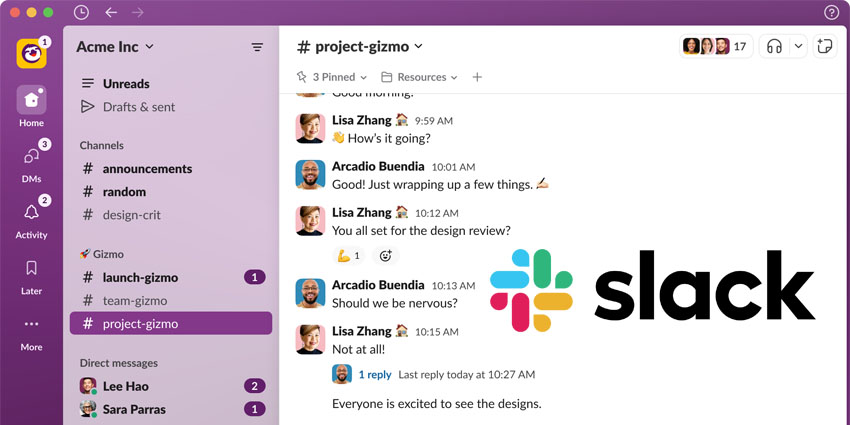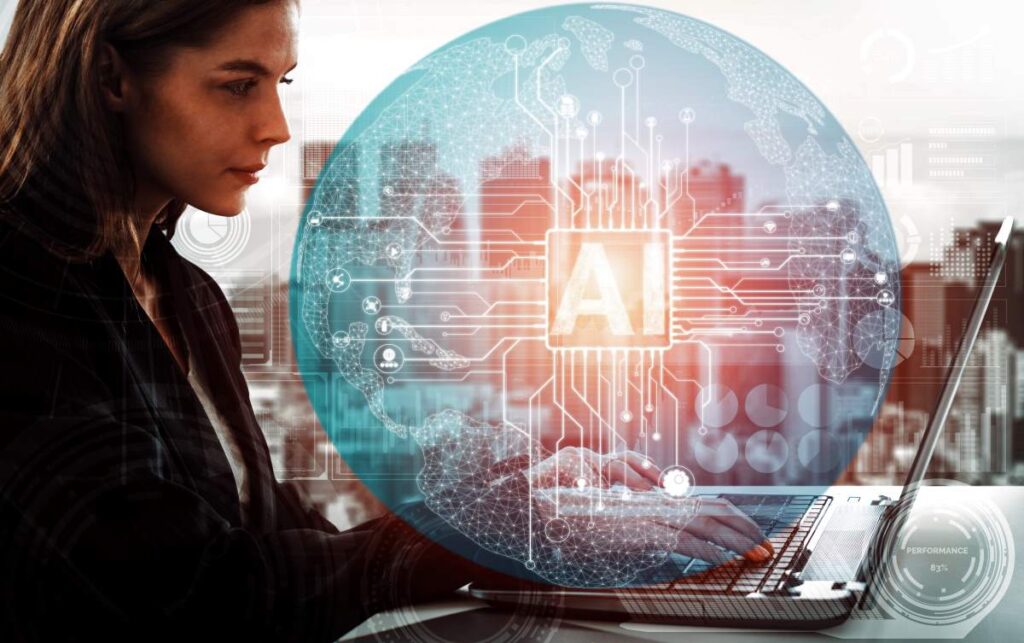In an era where efficiency and productivity are paramount, Slack launches new workflow automation features that promise to revolutionize the way teams collaborate. These innovative tools are designed to simplify repetitive tasks, allowing users to focus on what truly matters—driving results and fostering creativity. With the integration of advanced automation capabilities, Slack is set to enhance user experience and streamline communication across various channels.
In this article, we will delve into the specifics of these new features, exploring how they can transform your daily operations. From automating routine notifications to creating custom workflows tailored to your team’s unique needs, Slack’s latest offerings are designed to empower users. You will learn about the intuitive interface that makes setting up automations a breeze, as well as tips on how to maximize these tools for optimal productivity.
Moreover, we will discuss real-world applications of these features, showcasing success stories from teams that have already begun to reap the benefits. Whether you are a project manager, a team leader, or a remote worker, understanding how to leverage these new capabilities can significantly enhance your workflow. So, stay with us as we uncover the potential of Slack’s workflow automation features and how they can elevate your team’s performance to new heights.
Overview of Slack’s Workflow Automation
Slack has recently introduced new workflow automation features designed to enhance productivity and streamline communication within teams. These features allow users to automate repetitive tasks, reducing the time spent on manual processes. By integrating automation into daily workflows, Slack aims to empower teams to focus on more strategic initiatives rather than mundane tasks.
The new automation capabilities include customizable workflows that can be triggered by specific events, such as messages or reactions. This flexibility enables teams to tailor their automation processes to fit their unique needs, making Slack an even more powerful tool for collaboration and efficiency.
Key Features of the New Automation Tools
The latest update includes several key features that stand out in the realm of workflow automation. One of the most notable is the ability to create multi-step workflows that can connect various apps and services. This integration allows users to automate tasks across different platforms, enhancing overall productivity.
Additionally, Slack’s new automation tools come with a user-friendly interface that simplifies the process of setting up workflows. Users can easily drag and drop elements to create their desired automation sequences, making it accessible even for those with limited technical skills. This ease of use is crucial for encouraging widespread adoption within organizations.
Benefits of Workflow Automation in Slack
Implementing workflow automation in Slack offers numerous benefits for teams. Firstly, it significantly reduces the time spent on repetitive tasks, allowing team members to allocate their time to more critical projects. This shift not only boosts productivity but also enhances job satisfaction as employees can focus on work that adds value.
Moreover, automated workflows help minimize human error, ensuring that tasks are completed consistently and accurately. This reliability is essential for maintaining high standards in project management and communication. As a result, teams can operate more efficiently and effectively, leading to improved outcomes.
Use Cases for Slack’s Workflow Automation
There are various use cases for Slack’s workflow automation features that can benefit different teams across an organization. For instance, marketing teams can automate the process of collecting feedback from campaigns by setting up workflows that trigger surveys after specific events. This allows for timely insights without manual follow-ups.
Similarly, customer support teams can utilize automation to streamline ticket management. By creating workflows that automatically assign tickets based on keywords or customer inquiries, support agents can respond more quickly and efficiently, enhancing the overall customer experience.
Integrating Third-Party Apps with Slack Automation
One of the standout aspects of Slack’s new automation features is the ability to integrate third-party applications seamlessly. This integration allows teams to connect their existing tools and services with Slack, creating a centralized hub for all communication and task management.
For example, teams can link project management tools like Trello or Asana to automate task updates directly within Slack. This integration not only keeps everyone informed but also reduces the need to switch between multiple applications, streamlining workflows and enhancing collaboration.
Future of Workflow Automation in Slack
As Slack continues to evolve, the future of workflow automation looks promising. The company is likely to expand its automation capabilities further, incorporating advanced features such as AI-driven insights and predictive analytics. These enhancements could provide teams with even more powerful tools to optimize their workflows.
Furthermore, as remote work becomes increasingly prevalent, the demand for effective automation solutions will grow. Slack’s commitment to innovation in this area positions it well to meet the needs of modern teams, ensuring that they remain productive and connected regardless of their physical location.
| Feature | Description |
|---|---|
| Custom Workflows | Users can create tailored workflows that automate repetitive tasks, enhancing productivity and efficiency. |
| Trigger Options | New triggers allow workflows to start based on specific events, such as messages in a channel or reactions to messages. |
| Integration with Apps | Seamless integration with third-party applications enables users to pull in data and automate actions across different platforms. |
| Visual Workflow Builder | A user-friendly interface allows users to design workflows visually, making it easier to understand and manage processes. |
| Notifications and Alerts | Automated notifications can be set up to keep team members informed about important updates or actions required. |
| Analytics and Reporting | Built-in analytics provide insights into workflow performance, helping teams optimize their processes over time. |