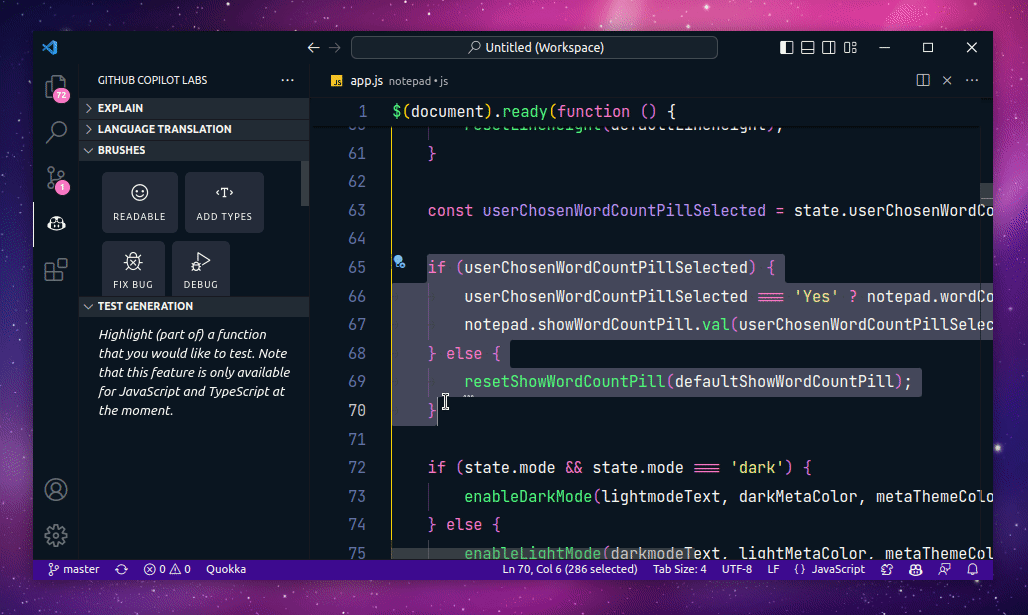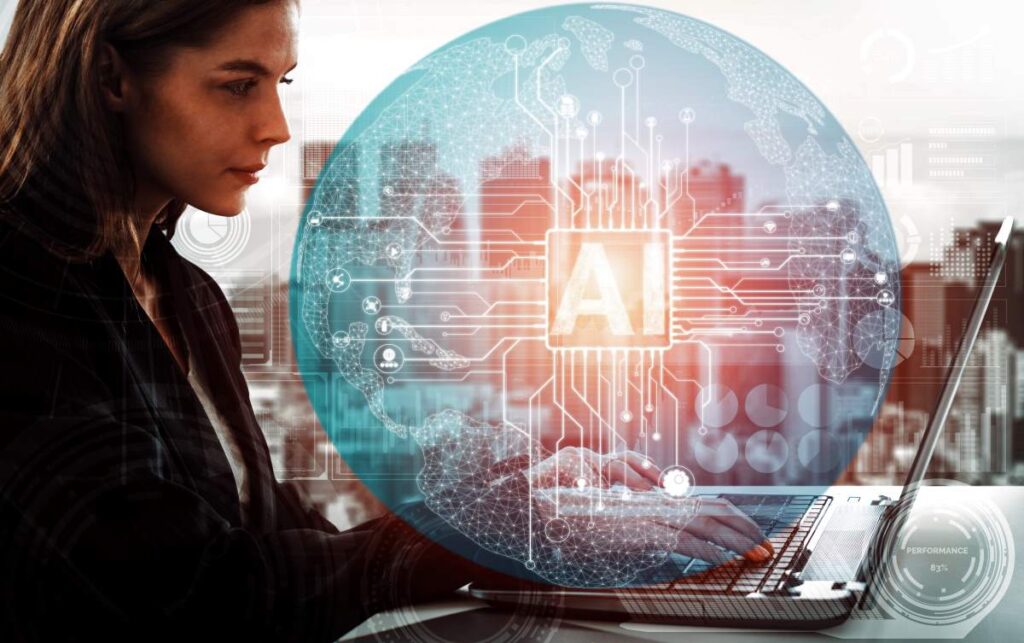In the ever-evolving landscape of software development, GitHub Copilot X emerges as a revolutionary tool that simplifies the coding process for developers of all skill levels. By leveraging advanced AI technology, Copilot X not only enhances productivity but also fosters creativity, allowing developers to focus on building innovative solutions rather than getting bogged down by repetitive tasks. This powerful assistant is designed to understand context and provide relevant code suggestions, making it an invaluable resource in the modern development environment.
As you delve deeper into this article, you will uncover the myriad ways in which GitHub Copilot X transforms the software development experience. From streamlining code generation to offering real-time suggestions, this tool is set to redefine how developers approach their projects. We will explore its key features, including its ability to learn from your coding style and adapt to your preferences, ensuring a personalized experience that enhances your workflow.
Moreover, we will discuss the implications of integrating GitHub Copilot X into your development practices, including its potential to reduce errors and improve code quality. Whether you are a seasoned developer or just starting your journey in coding, understanding the capabilities of Copilot X will empower you to harness its full potential. So, stay with us as we navigate through the exciting world of AI-assisted software development and discover how GitHub Copilot X can elevate your coding experience to new heights.
Enhanced Code Suggestions
Github Copilot X offers advanced code suggestions that significantly streamline the coding process. By leveraging machine learning algorithms, it analyzes the context of the code being written and provides real-time suggestions that are contextually relevant. This feature not only speeds up development but also helps developers avoid common pitfalls and errors.
Moreover, the AI-driven suggestions can adapt to different programming languages and frameworks, making it a versatile tool for developers working in diverse environments. This adaptability ensures that developers can maintain productivity regardless of the technology stack they are using.
Improved Collaboration Among Teams
One of the standout features of Github Copilot X is its ability to enhance collaboration among development teams. By providing consistent code suggestions and documentation, it helps team members align their coding practices and standards. This uniformity is crucial in large projects where multiple developers contribute to the same codebase.
Additionally, Copilot X can facilitate code reviews by generating comments and explanations for code snippets, making it easier for team members to understand each other’s work. This collaborative environment fosters better communication and ultimately leads to higher-quality software products.
Learning and Skill Development
Github Copilot X serves as an excellent learning tool for both novice and experienced developers. By offering code examples and explanations, it allows users to learn new programming concepts and best practices in real-time. This feature is particularly beneficial for those who are new to a programming language or framework, as it provides immediate feedback and guidance.
Furthermore, the AI’s ability to suggest alternative coding solutions encourages developers to think critically about their approach to problem-solving. This not only enhances their coding skills but also promotes a culture of continuous learning within development teams.
Integration with Development Environments
Github Copilot X seamlessly integrates with popular development environments, such as Visual Studio Code, making it easy for developers to incorporate it into their existing workflows. This integration allows for a smooth transition, as developers can access Copilot’s features without having to change their preferred tools.
Moreover, the integration enhances the overall development experience by providing a cohesive environment where code suggestions, documentation, and version control coexist. This synergy helps developers maintain focus and efficiency throughout the software development lifecycle.
Customization and Personalization
Another significant advantage of Github Copilot X is its ability to be customized according to individual developer preferences. Users can adjust settings to receive suggestions that align with their coding style and project requirements. This level of personalization ensures that the tool remains relevant and useful throughout various stages of development.
Additionally, developers can provide feedback on the suggestions they receive, allowing the AI to learn and improve over time. This feedback loop not only enhances the quality of suggestions but also fosters a sense of ownership among developers, as they can tailor the tool to better suit their needs.
Addressing Security and Compliance Concerns
As with any AI-driven tool, security and compliance are paramount when using Github Copilot X. The platform is designed with security features that help protect sensitive code and data. By adhering to industry standards and best practices, it ensures that developers can use the tool without compromising their projects’ integrity.
Furthermore, Github Copilot X provides transparency regarding the data it uses to generate suggestions. This transparency is crucial for organizations that must comply with regulatory requirements, as it allows them to understand how their data is being utilized. By addressing these concerns, Copilot X builds trust among developers and organizations alike.
GitHub Copilot X is an advanced AI-powered coding assistant designed to enhance software development efficiency. Below is a summary of its key features and benefits.
| Feature | Description |
|---|---|
| AI-Powered Code Suggestions | Provides real-time code suggestions based on the context of the code being written, helping developers to write code faster and with fewer errors. |
| Natural Language Processing | Allows developers to write comments in natural language, which Copilot X can interpret to generate relevant code snippets. |
| Multi-Language Support | Supports a wide range of programming languages, making it versatile for various development projects. |
| Integration with IDEs | Seamlessly integrates with popular Integrated Development Environments (IDEs) like Visual Studio Code, enhancing the development workflow. |
| Code Refactoring | Assists in refactoring code by suggesting improvements and optimizations, leading to cleaner and more maintainable code. |
| Learning from Context | Learns from the developer’s coding style and preferences over time, providing more personalized suggestions. |
| Documentation Generation | Automatically generates documentation for code, making it easier for developers to maintain and share their work. |
| Collaboration Features | Facilitates collaboration among team members by providing shared code suggestions and insights, improving team productivity. |