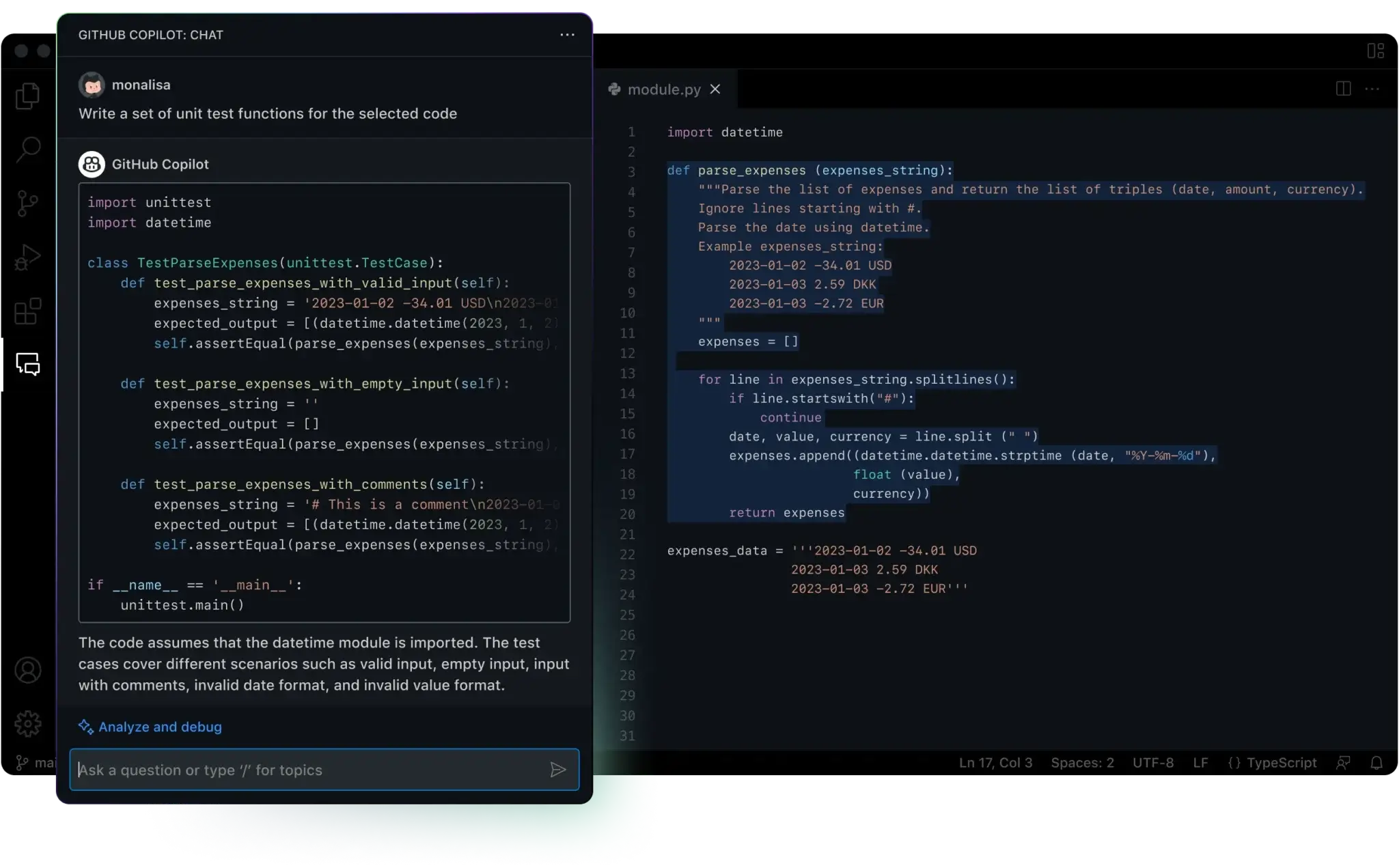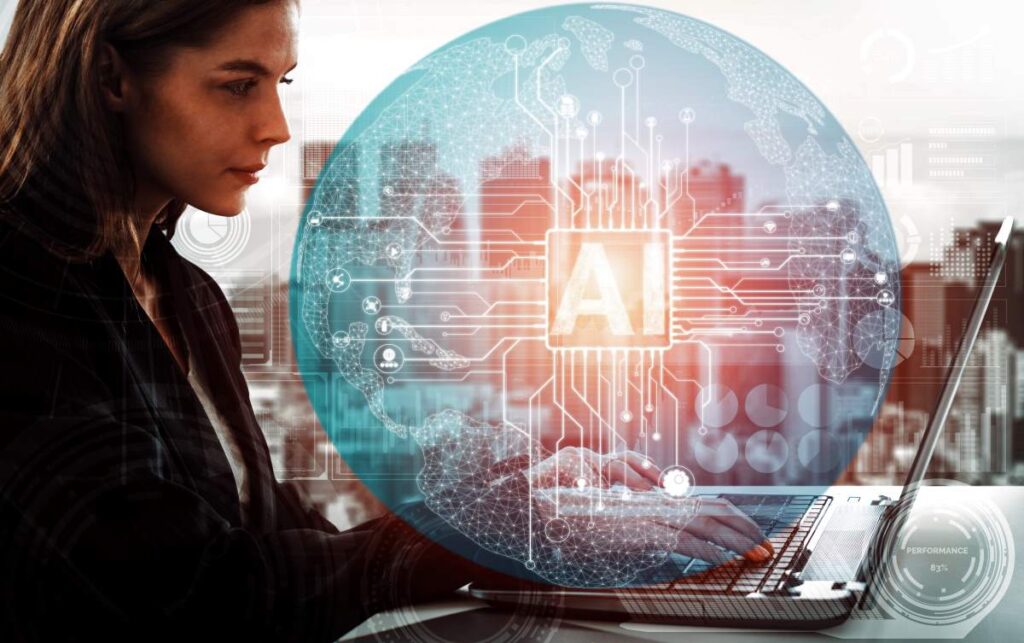In the ever-evolving landscape of software development, GitHub Copilot has emerged as a game-changer, revolutionizing the way developers write code. With its latest update, GitHub Copilot adds enhanced AI code suggestions that promise to streamline the coding process and boost productivity. By leveraging advanced machine learning algorithms, this tool not only understands the context of your code but also anticipates your next steps, making it an invaluable asset for both novice and experienced programmers alike.
In this article, we will delve into the specifics of these enhanced AI code suggestions, exploring how they work and the benefits they bring to your coding workflow. You will learn about the underlying technology that powers GitHub Copilot, including its ability to provide context-aware recommendations and how it adapts to your unique coding style. Additionally, we will discuss real-world applications and success stories from developers who have integrated this tool into their daily routines.
As we navigate through the features and functionalities of GitHub Copilot’s enhanced AI code suggestions, you will discover tips and tricks to maximize its potential, ensuring that you can code more efficiently and effectively. Whether you are looking to reduce debugging time or enhance your coding skills, this article will equip you with the knowledge you need to take full advantage of this innovative tool. So, keep reading to unlock the secrets of GitHub Copilot and elevate your coding experience to new heights!
Introduction to Github Copilot
Github Copilot is an AI-powered code completion tool developed by GitHub in collaboration with OpenAI. It leverages machine learning algorithms to provide developers with real-time code suggestions as they write. This innovative tool aims to enhance productivity by reducing the time spent on repetitive coding tasks. With its ability to understand context and suggest relevant code snippets, Copilot has become an essential companion for many developers.
As software development continues to evolve, tools like Github Copilot are becoming increasingly important. They not only assist in writing code but also help in learning new programming languages and frameworks. By providing instant feedback and suggestions, Copilot enables developers to focus on problem-solving rather than syntax errors or boilerplate code.
Enhanced AI Capabilities
The latest updates to Github Copilot have introduced enhanced AI capabilities that significantly improve its code suggestion accuracy. By utilizing advanced natural language processing techniques, Copilot can better understand the intent behind the code being written. This allows it to provide more relevant and context-aware suggestions, making the coding process smoother and more efficient.
Moreover, the enhanced AI model has been trained on a broader dataset, which includes a diverse range of programming languages and frameworks. This diversity enables Copilot to cater to a wider audience, from beginners to experienced developers. As a result, users can expect more tailored suggestions that align with their specific coding style and project requirements.
Benefits of Using Enhanced Code Suggestions
The introduction of enhanced AI code suggestions in Github Copilot brings numerous benefits to developers. One of the most significant advantages is the increase in coding speed. With Copilot’s ability to suggest entire lines or blocks of code, developers can complete tasks much faster than traditional coding methods.
Additionally, these suggestions can help reduce the likelihood of errors. By providing contextually relevant code snippets, Copilot minimizes the chances of syntax errors and logical mistakes. This not only improves code quality but also boosts developer confidence, allowing them to experiment with new ideas without the fear of making critical errors.
Integration with Popular IDEs
Github Copilot seamlessly integrates with popular Integrated Development Environments (IDEs) such as Visual Studio Code, JetBrains, and others. This integration allows developers to access AI-powered code suggestions directly within their preferred coding environment, enhancing their workflow.
Furthermore, the integration supports various programming languages, making it a versatile tool for developers working on different projects. The ability to receive real-time suggestions while coding helps maintain focus and reduces context-switching, ultimately leading to a more productive development experience.
User Feedback and Community Impact
User feedback plays a crucial role in the continuous improvement of Github Copilot. The development team actively listens to the community, incorporating suggestions and addressing concerns to enhance the tool’s functionality. This collaborative approach ensures that Copilot evolves in line with user needs and industry trends.
The impact of Github Copilot on the developer community has been profound. Many users report increased productivity and a more enjoyable coding experience. Additionally, Copilot has sparked discussions about the future of AI in software development, raising questions about the balance between human creativity and machine assistance.
Future of AI in Software Development
The advancements in AI technology, as exemplified by Github Copilot, suggest a promising future for software development. As AI continues to evolve, we can expect even more sophisticated tools that will further enhance coding efficiency and creativity. The integration of AI in development processes may lead to new paradigms in how software is created and maintained.
However, it is essential to consider the ethical implications of AI in coding. As reliance on AI tools increases, developers must remain vigilant about code quality, security, and the potential for bias in AI-generated suggestions. Balancing the benefits of AI assistance with responsible coding practices will be crucial in shaping the future of software development.
| Feature | Description |
|---|---|
| Improved Context Understanding | GitHub Copilot now better understands the context of the code being written, allowing for more relevant suggestions based on the surrounding code and comments. |
| Multi-line Suggestions | The AI can provide suggestions that span multiple lines, making it easier to implement complex functions or structures without manual adjustments. |
| Language Support | Enhanced support for a wider range of programming languages, including Python, JavaScript, TypeScript, Ruby, and Go, ensuring that developers can benefit regardless of their preferred language. |
| Customizable Settings | Users can now customize the level of suggestions they receive, allowing for a more tailored coding experience that suits their individual workflow. |
| Real-time Collaboration | Improvements in real-time collaboration features enable teams to work together more effectively, with Copilot providing suggestions that consider contributions from multiple developers. |
| Learning from User Feedback | Copilot incorporates user feedback to refine its suggestions over time, leading to a more intuitive and efficient coding assistant. |
| Integration with IDEs | Seamless integration with popular Integrated Development Environments (IDEs) like Visual Studio Code, making it easy for developers to access AI suggestions directly within their coding environment. |