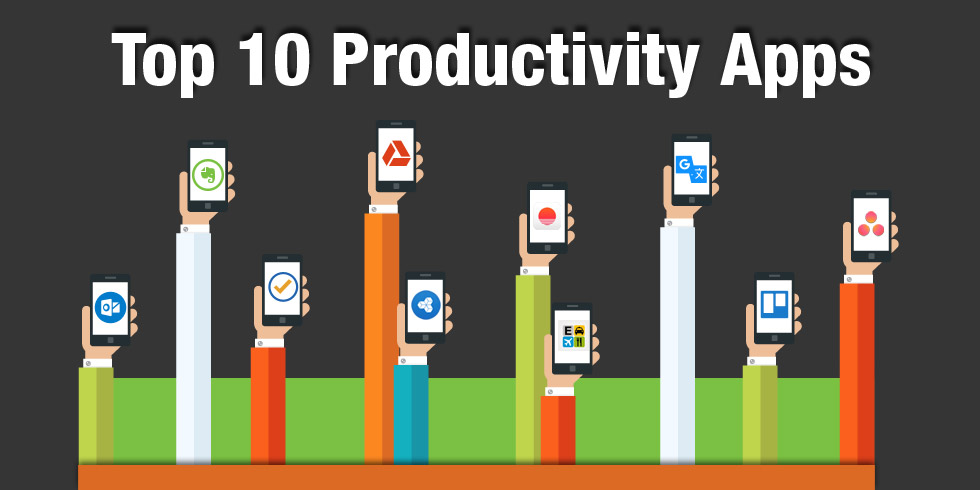In today’s fast-paced world, staying organized and efficient is more important than ever. The right tools can make all the difference, and that’s where the Top Productivity Apps To Streamline Your Daily Tasks come into play. These applications are designed to help you manage your time effectively, prioritize your responsibilities, and ultimately boost your productivity. Whether you’re a busy professional, a student juggling multiple assignments, or someone looking to optimize their daily routine, these apps can provide the support you need to achieve your goals.
In this article, we will explore a curated list of the most effective productivity apps available today. From task management tools that help you keep track of your to-do lists to time-tracking applications that ensure you make the most of every minute, we will cover a variety of options tailored to different needs and preferences. You’ll learn about features that set these apps apart, user-friendly interfaces, and how they can seamlessly integrate into your daily life.
Moreover, we will delve into tips and tricks for maximizing the benefits of these productivity tools, ensuring that you not only download them but also use them to their full potential. By the end of this article, you’ll be equipped with the knowledge to choose the right apps that align with your workflow and lifestyle. So, if you’re ready to take control of your day and enhance your efficiency, keep reading to discover the top productivity apps that can transform the way you work!
Task Management Tools
Task management tools are essential for organizing daily responsibilities and ensuring that nothing falls through the cracks. Applications like Todoist, Asana, and Trello allow users to create, assign, and track tasks efficiently. These tools often come with features such as deadlines, reminders, and priority settings, which help users focus on what matters most.
By utilizing task management apps, individuals can break down larger projects into manageable tasks, making it easier to track progress and stay motivated. The visual representation of tasks, such as Kanban boards in Trello, can enhance productivity by providing a clear overview of what needs to be done and what has already been completed.
Time Tracking Applications
Time tracking applications are invaluable for understanding how time is spent throughout the day. Tools like Toggl and Clockify allow users to log their hours on various tasks, providing insights into productivity patterns. By analyzing this data, individuals can identify time-wasting activities and adjust their schedules accordingly.
Moreover, time tracking can help in setting realistic deadlines and improving overall time management skills. Many of these applications also offer reporting features, which can be beneficial for freelancers and teams looking to bill clients accurately or assess project timelines.
Note-Taking Apps
Note-taking apps such as Evernote and Microsoft OneNote are crucial for capturing ideas, meeting notes, and important information on the go. These applications allow users to organize notes into notebooks, tag them for easy retrieval, and even include multimedia elements like images and audio recordings.
Having a centralized place for notes can significantly enhance productivity, as it reduces the time spent searching for information. Additionally, many note-taking apps offer cloud synchronization, ensuring that notes are accessible from any device, which is particularly useful for remote work and collaboration.
Collaboration and Communication Tools
In today’s remote work environment, collaboration and communication tools are essential for maintaining team productivity. Applications like Slack and Microsoft Teams facilitate real-time communication, file sharing, and project collaboration, making it easier for teams to stay connected and aligned.
These tools often integrate with other productivity apps, allowing for seamless workflows. For instance, users can create tasks in project management tools directly from a chat message, streamlining the process of task assignment and follow-up.
Automation Tools
Automation tools like Zapier and IFTTT can significantly enhance productivity by automating repetitive tasks. These applications allow users to create workflows that connect different apps and services, reducing the need for manual input and saving valuable time.
For example, a user can set up an automation that saves email attachments directly to a cloud storage service, or one that sends reminders for upcoming deadlines. By leveraging automation, individuals can focus on more strategic tasks rather than getting bogged down by routine activities.
| App Name | Description | Key Features | Platforms |
|---|---|---|---|
| Trello | A visual project management tool that uses boards, lists, and cards to organize tasks. | Drag-and-drop interface, collaboration tools, customizable boards. | Web, iOS, Android |
| Todoist | A task management app that helps users keep track of their tasks and projects. | Task prioritization, recurring tasks, project organization. | Web, iOS, Android, Windows, macOS |
| Notion | An all-in-one workspace for notes, tasks, databases, and collaboration. | Customizable templates, team collaboration, integration with other tools. | Web, iOS, Android, Windows, macOS |
| Evernote | A note-taking app that allows users to capture and organize notes in various formats. | Web clipping, document scanning, tagging system. | Web, iOS, Android, Windows, macOS |
| Slack | A communication platform designed for teams to collaborate and share information. | Channels, direct messaging, file sharing, integrations with other apps. | Web, iOS, Android, Windows, macOS |
| Asana | A project management tool that helps teams organize, track, and manage their work. | Task assignments, project timelines, reporting tools. | Web, iOS, Android |
| Google Keep | A note-taking service that allows users to create and share notes and lists. | Color-coded notes, reminders, voice notes. | Web, iOS, Android |
| Microsoft To Do | A task management app that helps users create and manage their daily tasks. | Task lists, reminders, integration with Microsoft 365. | Web, iOS, Android, Windows, macOS |