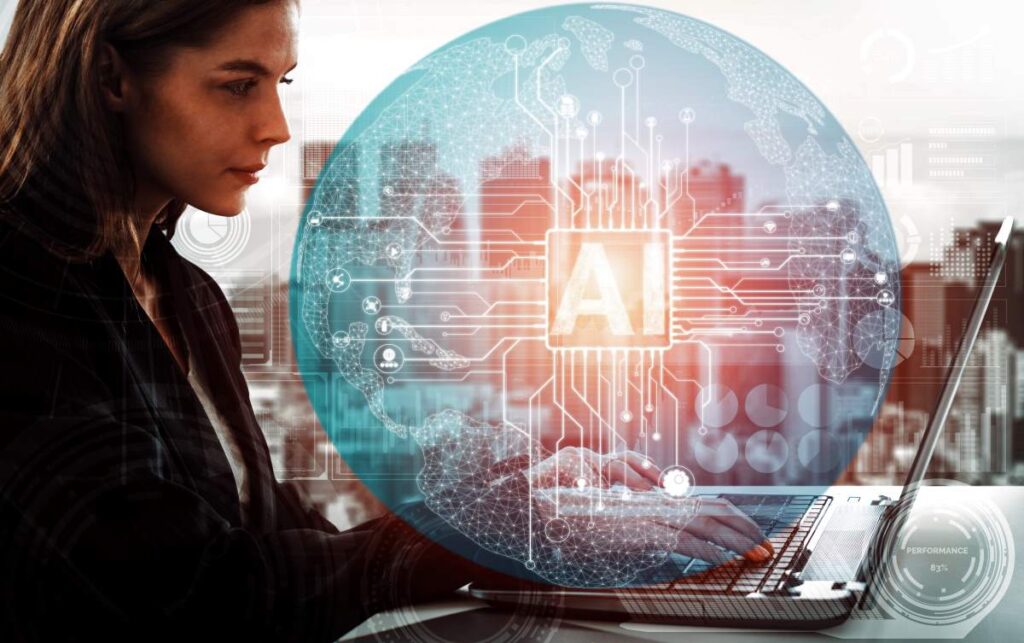In an era where technology is rapidly evolving, Microsoft has taken a significant step forward by integrating artificial intelligence into its Office suite. This innovative move, encapsulated in the phrase “Microsoft Adds AI to Office: Boosting Productivity,” aims to revolutionize the way users interact with their favorite productivity tools. By harnessing the power of AI, Microsoft is not only enhancing user experience but also streamlining workflows, making it easier for individuals and teams to achieve their goals efficiently.
As you delve deeper into this article, you will uncover the various features that AI brings to Microsoft Office applications. From intelligent writing assistance in Word to automated data analysis in Excel, these advancements are designed to save time and reduce the cognitive load on users. Furthermore, we will explore how AI-driven insights can help in making informed decisions, ultimately leading to improved productivity and collaboration within teams.
Stay with us as we discuss real-world applications of these AI features and share tips on how to leverage them effectively in your daily tasks. Whether you are a student, a professional, or a business owner, understanding how to utilize AI in Office can significantly enhance your productivity. Join us on this journey to discover the future of work with Microsoft Office and AI!
AI-Powered Features in Microsoft Word
Microsoft Word has integrated AI features that significantly enhance the writing process. Tools like Editor and Smart Compose utilize natural language processing to provide real-time grammar and style suggestions. This not only helps users produce error-free documents but also encourages better writing habits. The AI can analyze the context of the text, offering suggestions that improve clarity and engagement.
Moreover, the AI capabilities extend to summarizing long documents, allowing users to grasp essential points quickly. This feature is particularly beneficial for professionals who need to review extensive reports or research papers efficiently. By streamlining the writing and editing process, Microsoft Word’s AI tools contribute to increased productivity and better communication.
Enhancing Data Analysis with AI in Excel
Excel has also embraced AI to transform how users analyze data. Features like Ideas and Data Types leverage machine learning to provide insights and automate data organization. Users can simply input their data, and the AI will suggest trends, patterns, and even visualizations that can enhance understanding.
This capability is invaluable for businesses that rely on data-driven decision-making. By reducing the time spent on manual data analysis, Excel’s AI features allow users to focus on strategic planning and execution. The integration of AI not only simplifies complex tasks but also empowers users to make informed decisions based on accurate data interpretations.
Streamlining Communication with AI in Outlook
Outlook’s AI enhancements are designed to improve communication efficiency. Features like Focused Inbox and Smart Replies help users manage their emails more effectively. The Focused Inbox automatically prioritizes important messages, ensuring that users do not miss critical communications amidst a flood of emails.
Additionally, Smart Replies suggest quick responses based on the content of received emails, saving time for users who need to reply promptly. These AI-driven features contribute to a more organized and responsive communication environment, ultimately boosting productivity in both personal and professional settings.
AI-Driven Presentations in PowerPoint
PowerPoint has introduced AI tools that enhance the presentation creation process. The Designer feature automatically suggests design layouts based on the content of the slides, ensuring that presentations are visually appealing without requiring extensive design skills. This allows users to focus on the message rather than the aesthetics.
Furthermore, the AI can analyze audience engagement and provide feedback on how to improve delivery. By leveraging these tools, users can create impactful presentations that resonate with their audience, thereby increasing the effectiveness of their communication efforts.
Collaboration and Teamwork Enhanced by AI in Teams
Microsoft Teams has integrated AI features that facilitate collaboration among team members. Tools like Together Mode and Background Blur utilize AI to create a more immersive meeting experience. Together Mode places participants in a shared virtual environment, making it easier to engage and collaborate effectively.
Additionally, AI-driven transcription services provide real-time captions during meetings, ensuring that all participants can follow along, regardless of their location. These features not only enhance communication but also foster a sense of connection among remote team members, ultimately leading to improved teamwork and productivity.
Future Implications of AI in Microsoft Office
The integration of AI into Microsoft Office applications marks a significant shift in how users interact with technology. As AI continues to evolve, we can expect even more advanced features that will further streamline workflows and enhance productivity. The potential for personalized experiences, where the software adapts to individual user preferences and habits, is particularly exciting.
Moreover, as businesses increasingly adopt AI tools, the demand for skilled professionals who can leverage these technologies will grow. This shift not only highlights the importance of continuous learning but also emphasizes the need for organizations to invest in training their workforce to maximize the benefits of AI integration.
| Feature | Description |
|---|---|
| AI-Powered Writing Assistance | Microsoft Office applications like Word and Outlook now include AI tools that help users with grammar, style suggestions, and content generation, making writing more efficient. |
| Data Insights in Excel | Excel’s AI capabilities allow users to analyze data trends and generate insights automatically, helping in decision-making processes without extensive manual analysis. |
| Smart Scheduling in Outlook | AI features in Outlook assist users in scheduling meetings by suggesting optimal times based on participants’ availability, reducing the back-and-forth communication. |
| Enhanced Presentations in PowerPoint | PowerPoint now offers AI-driven design suggestions and content recommendations, enabling users to create visually appealing presentations quickly. |
| Collaboration Tools | AI enhances collaboration by providing real-time feedback and suggestions during team projects, streamlining the workflow and improving productivity. |
| Accessibility Features | AI tools help improve accessibility in Office applications by providing features like real-time captioning and text-to-speech, making content more inclusive. |
| Integration with Microsoft Teams | AI functionalities are integrated into Microsoft Teams, facilitating better communication and project management through automated task assignments and reminders. |