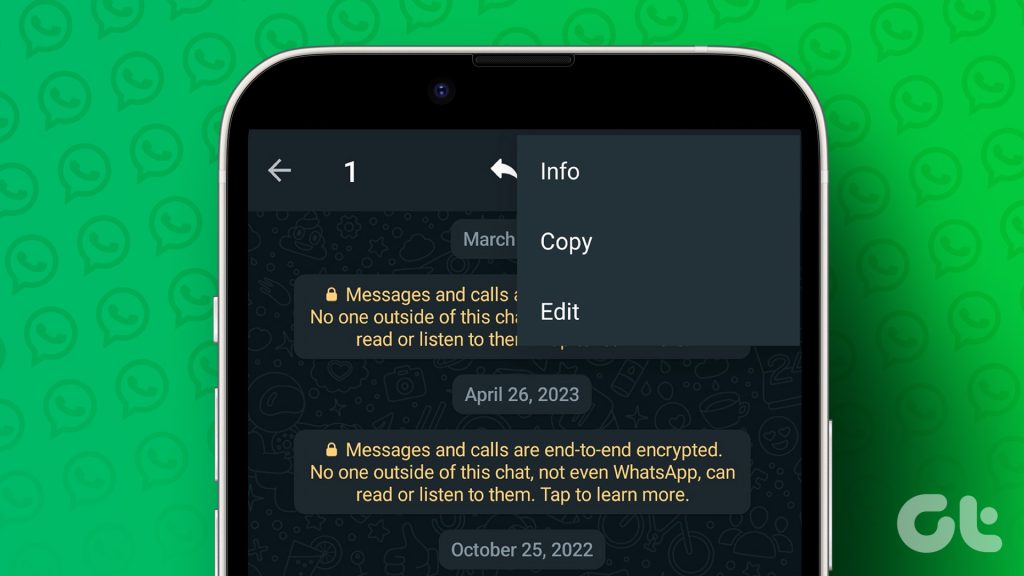In a significant update, WhatsApp has introduced the edit feature for sent messages, a game-changer for users seeking more control over their conversations. This new functionality allows users to modify messages after they have been sent, addressing common issues such as typos, miscommunication, and the need for clarification. With this enhancement, WhatsApp aims to improve user experience and streamline communication, making it easier than ever to convey the right message at the right time.
In the following sections, we will delve deeper into how the WhatsApp edit feature for sent messages works, including step-by-step instructions on how to edit your messages seamlessly. We will also explore the implications of this feature on privacy and communication etiquette, ensuring that users are well-informed about the best practices when utilizing this new tool. Additionally, we will discuss user reactions and feedback, providing insights into how this feature is being received across the globe.
Stay with us as we uncover the full potential of WhatsApp’s latest update. Whether you’re a casual user or someone who relies heavily on messaging for work, understanding this feature will enhance your communication skills and help you navigate conversations more effectively. Don’t miss out on the opportunity to learn how to make the most of this exciting new addition to WhatsApp!
WhatsApp has recently introduced an edit feature for sent messages, allowing users to modify their messages after they have been sent. This new functionality aims to enhance user experience by providing more flexibility and control over communication. In this article, we will explore various aspects of this feature, including its benefits, usage guidelines, and potential impact on communication.
Benefits of the Edit Feature
The introduction of the edit feature in WhatsApp brings several advantages to users. Firstly, it allows for the correction of typos and errors that may occur while typing quickly. This is particularly useful in professional settings where clear communication is essential. Secondly, users can update information in their messages, such as correcting a date or adding context, which can prevent misunderstandings.
Moreover, the ability to edit messages can enhance the overall user experience by reducing the need to send follow-up messages for corrections. This feature not only saves time but also helps maintain the flow of conversation, making interactions smoother and more efficient.
How to Use the Edit Feature
Using the edit feature in WhatsApp is straightforward. After sending a message, users can simply long-press on the message they wish to edit. A menu will appear, offering the option to edit. Once selected, the message will become editable, allowing users to make the necessary changes. After editing, users can send the updated message, which will replace the original in the chat.
It is important to note that edited messages will display an “edited” label, indicating to recipients that the message has been modified. This transparency helps maintain trust in communication, as users can see that changes have been made.
Impact on Communication Dynamics
The ability to edit messages can significantly alter communication dynamics on WhatsApp. For one, it may encourage users to express themselves more freely, knowing they can correct any mistakes. This could lead to more open and honest conversations, as users may feel less pressure to be perfect in their messaging.
However, there are potential downsides to consider. The edit feature could be misused to alter the context of conversations, leading to misunderstandings or manipulation. Therefore, it is crucial for users to use this feature responsibly and ethically to maintain the integrity of their communications.
Comparison with Other Messaging Apps
Many messaging apps, such as Telegram and Signal, have long offered message editing capabilities. Comparing WhatsApp’s new feature with those of its competitors reveals both similarities and differences. For instance, while Telegram allows users to edit messages without a time limit, WhatsApp has not specified any time constraints for editing.
This comparison highlights the competitive landscape of messaging apps and the importance of features that enhance user experience. As users become more accustomed to editing capabilities, they may expect similar functionalities across all platforms.
User Reactions and Feedback
Since the rollout of the edit feature, user reactions have been largely positive. Many users appreciate the convenience of being able to correct mistakes without sending additional messages. Social media platforms have seen discussions around the feature, with users sharing their experiences and tips for effective message editing.
However, some users have expressed concerns about the potential for misuse. The “edited” label serves as a reminder that changes have been made, but it does not prevent users from altering the meaning of previous messages. This ongoing dialogue among users reflects the complexities of communication in the digital age.
Future Developments and Enhancements
As WhatsApp continues to evolve, the edit feature may see further enhancements. Future updates could include options for users to set time limits for editing or to view a history of edits made to messages. Such features could provide additional layers of control and transparency in communication.
Moreover, user feedback will play a crucial role in shaping the future of this feature. WhatsApp is known for listening to its user base, and ongoing improvements will likely be driven by the needs and preferences of its community.
| Feature | Description |
|---|---|
| Introduction | WhatsApp has introduced a new feature that allows users to edit messages after they have been sent, enhancing communication flexibility. |
| How It Works | To edit a sent message, users can long-press on the message and select the ‘Edit’ option. This allows them to modify the text before resending it. |
| Time Limit | Users can edit messages within a specific time frame after sending, ensuring that the feature is used for minor corrections rather than significant changes. |
| Notification | When a message is edited, the recipient will see an indication that the message has been modified, maintaining transparency in conversations. |
| Privacy Considerations | The edit feature respects user privacy, as the original message content is not stored or displayed after editing. |
| Availability | This feature is being rolled out gradually and will be available to all users in the coming weeks. |
| Conclusion | The edit feature is a significant addition to WhatsApp, allowing users to communicate more effectively and reduce misunderstandings caused by typographical errors. |