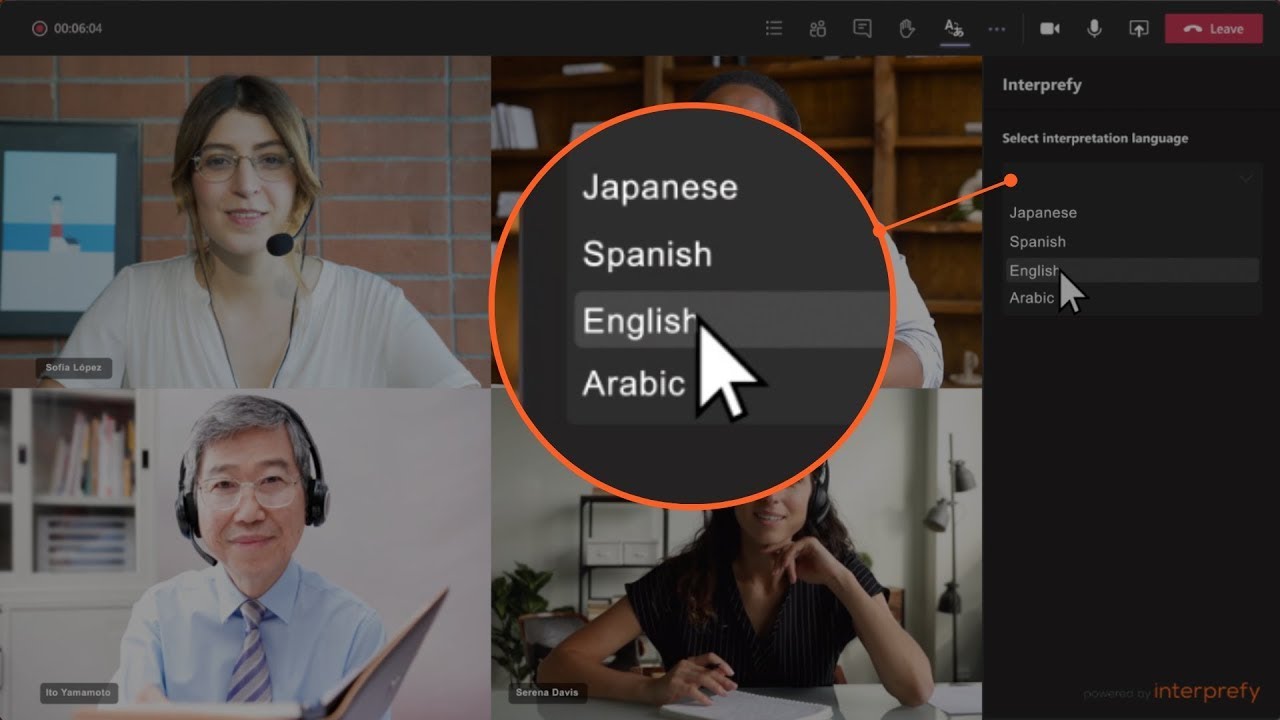In an increasingly globalized world, effective communication is paramount, and Microsoft Teams is stepping up to the challenge with its latest feature: real-time language translation. This innovative addition allows users to break down language barriers, facilitating seamless collaboration among teams from different linguistic backgrounds. With the integration of real-time translation, Microsoft Teams is not just a communication tool; it is a bridge that connects diverse cultures and enhances productivity in the workplace.
In this article, we will explore the various aspects of Microsoft Teams’ real-time language translation feature. You will learn how this functionality works, the languages supported, and the potential impact on team dynamics and project outcomes. Additionally, we will discuss practical tips for leveraging this feature to maximize its benefits in your organization. Whether you are a team leader, a project manager, or a remote worker, understanding this tool can significantly enhance your collaborative efforts.
Stay with us as we delve deeper into the mechanics of real-time language translation in Microsoft Teams. We will provide insights into user experiences, potential challenges, and best practices for implementation. By the end of this article, you will be equipped with the knowledge to utilize this powerful feature effectively, ensuring that your team can communicate effortlessly, regardless of language differences. Don’t miss out on the opportunity to transform your team’s communication strategy!
Enhancing Global Collaboration
The introduction of real-time language translation in Microsoft Teams significantly enhances global collaboration. As businesses expand their reach across borders, the need for effective communication among diverse teams becomes paramount. This feature allows users to communicate seamlessly, regardless of their native language, fostering a more inclusive work environment.
With real-time translation, team members can participate in meetings and discussions without the barrier of language differences. This not only improves productivity but also encourages a sense of belonging among employees from various cultural backgrounds. As a result, organizations can leverage a wider talent pool and drive innovation through diverse perspectives.
How Real-time Translation Works
Real-time language translation in Microsoft Teams utilizes advanced machine learning algorithms to provide instant translations during conversations. When a user speaks or types in their native language, the system automatically translates the content into the preferred language of the recipient. This process occurs in real-time, ensuring that communication flows smoothly without interruptions.
The technology behind this feature relies on natural language processing (NLP) and artificial intelligence (AI) to understand context and nuances in language. As users engage in discussions, the system continuously learns and improves its translation accuracy, making it a powerful tool for enhancing communication in multilingual settings.
Benefits for Remote Teams
Remote work has become increasingly common, and the ability to communicate effectively across different languages is crucial for remote teams. Microsoft Teams’ real-time translation feature addresses this challenge by enabling team members to collaborate effortlessly, regardless of their geographical location or language proficiency.
This functionality not only streamlines communication but also reduces the time spent on translation services or language training. As a result, remote teams can focus on their core tasks and achieve their goals more efficiently. Furthermore, the feature promotes inclusivity, allowing all team members to contribute equally, regardless of their language skills.
Impact on Customer Support
In customer support scenarios, real-time language translation can significantly enhance the customer experience. Support agents can communicate with customers in their preferred language, leading to quicker resolutions and higher satisfaction rates. This capability is particularly beneficial for global companies that serve diverse markets.
By breaking down language barriers, businesses can build stronger relationships with their customers, leading to increased loyalty and trust. Additionally, the ability to provide support in multiple languages can give companies a competitive edge in the marketplace, attracting a broader customer base.
Challenges and Limitations
While the real-time translation feature in Microsoft Teams offers numerous benefits, it is not without its challenges. One of the primary concerns is the accuracy of translations, especially in complex or technical discussions. Misinterpretations can lead to misunderstandings, which may affect decision-making processes.
Moreover, cultural nuances and idiomatic expressions may not always translate effectively, potentially causing confusion. Organizations must be aware of these limitations and consider providing additional language support or training to ensure effective communication among team members.
Future Developments in Language Translation
The future of language translation in platforms like Microsoft Teams looks promising, with ongoing advancements in AI and machine learning. As technology continues to evolve, we can expect improvements in translation accuracy and the ability to handle more languages and dialects.
Additionally, integrating voice recognition and sentiment analysis could further enhance the user experience, allowing for more natural and intuitive communication. As businesses increasingly rely on digital collaboration tools, the demand for effective language translation solutions will continue to grow, shaping the future of global communication.
| Feature | Description |
|---|---|
| Real-time Translation | Microsoft Teams now offers real-time language translation during meetings, allowing participants to communicate seamlessly across different languages. |
| Supported Languages | The feature supports multiple languages, enabling users from diverse linguistic backgrounds to engage in discussions without language barriers. |
| How It Works | During a meeting, spoken language is automatically translated and displayed as subtitles, ensuring that all participants can follow the conversation in their preferred language. |
| Benefits | This feature enhances collaboration in global teams, improves inclusivity, and fosters better communication among users from different regions. |
| Accessibility | Real-time translation is accessible to all Teams users, making it easier for organizations to connect with international clients and partners. |
| Future Developments | Microsoft plans to expand the range of supported languages and improve translation accuracy through ongoing updates and user feedback. |